
 |
How do I use Barcode Information once it's
Decoded? Once a barcode has been decoded the decoder will transmit
the barcode information to some external device that will use
the information. Most decoders use some type of serial data
interface and transmit the barcode data as ASCII characters.
The most common interfaces used are RS-232, RS-422 and
RS-485. Another type of interface is the keyboard wedge. The
following is a brief explanation of each. RS-232 - This is a short distance serial
interface. In general, two devices communicating with RS-232
should be within 50 feet of each other. RS-232 is a common
interface most all computers and is present on all personal
computers. RS-422 - This is the long distance version of RS-232. Two devices communicating via RS-422 can be separated by as much as 4000 feet. Another difference that the user will notice is that each signal consists of two connections, usually labeled plus and minus rather than a single one. RS-422 can also be used in a polling configuration. This is where several units are connected to the same RS-422 port. Each unit is programmed to have an address. The single RS-422 port can then communicate with a number of barcode readers by polling each unit to see if it has any barcode data to send and then instructing it when to send the data. RS-485 - RS-485 uses the same two wire
communication scheme as RS-422 to achieve long distance
communications. It is also used exclusively in polling mode.
A number of RS-422 devices can communicate over a single
twisted pair of wires. Again, each device has an address and
is polled at certain intervals to find out if it has read a
barcode and is ready to transmit its data. The advantage of
polling mode is that a single computer port can be used to
control and receive data from a number of different barcode
readers. |
|
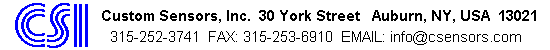 |
|