
 |
The Keyboard Wedge Interface The keyboard wedge interface is the best way to incorporate barcode technology with data management systems that are already in place. These systems are usually designed to receive input data from a keyboard. As the amount of data increases, new methods of entering the data are sought. Barcoding is the most often thought of alternative to keyboard entry. It is certainly faster than keyboard entry and much less error prone. The question is, how to incorporate a barcode scanner in the place of, or in addition to, the keyboard that was previously used. The answer is a keyboard wedge. What exactly is a keyboard wedge? A keyboard wedge can be either hardware
or software. Let's look at the hardware type first. It's called a wedge because
it "wedges" in between the system keyboard and the computer console. The wedge
interface is built into the barcode scanner. Examples are our AS8153 and AS8005 hand
held scannes. Physically, the keyboard plugs into the scanner and the scanner plugs into the computer console. When you type on the keyboard, the characters are sent to the computer as usual. When you scan a barcode, the barcoded characters are converted to keyboard "key codes", and sent to the computer. So, the computer thinks that the data in the barcode was typed on the keyboard. A software wedge accomplishes the same end result as a hardware wedge. Many barcode scanners manufactured today have RS-232 interfaces. This interface will connect directly to the COM port on a PC, but not to the keyboard connection. A software wedge makes a scanner connected to a COM port look as though it were a hardware wedge connected to the keyboard. It takes the scanner data in, via the COM port, and re-routes it within the PC to the keyboard buffer. The computer thinks the data was typed on the keyboard. Go on to Part Two to learn more details of the wedge interface. |
|
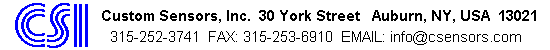 |
|